High-quality printed materials paired with an enticing online campaign is a formidable duo. However, when print quality problems strike, you’re left with ineffective print that won't resonate with your audience.

Colours might not look as vibrant as they did on the screen and your images might be pixelated beyond recognition. Here’s what you can do to avoid print quality problems - you can use the below as a checklist or click to go into more depth.
- ☑️Check You’re Designing in the Right Colour Space
- ☑️Define Your Bleed Area and Safe Zone
- ☑️Make Sure You Have the Right Image Resolution
- ☑️Don’t Go Overboard With Typography and Text
- ☑️Partner With a Reliable Print Specialist
Check You’re Designing in the Right Colour Space
-1.gif?width=593&name=31W%20-%20Sheffield%20City%20Region%20(1)-1.gif)
To avoid any issues from the offset when designing artwork, you need to make sure you’re working with a CMYK colour space. Both RGB and CMYK methods can produce a variety of striking colours, but there are fundamental differences between the two.
It’s an easy mistake to make. But if you use RGB, colours won’t correlate with your monitor and will print unexpectedly. This could mean your vibrant yellow front page is a little lacklustre by the time it’s printed.
Even though RGB is capable of displaying a wider range of colours, CMYK is essential for representing colour on printed media. It’s impossible for certain colours from your monitor to actually get printed, which is why the colours can change.
If you’ve initially designed your entire file using RGB, it may be too late to go back. It’s best practice to make sure you design in CMYK at the start to eliminate any possible colour variations and ensure it’s print-ready.
TIP: Always make sure any images you use will convert to CMYK too.
Define Your Bleed Area and Safe Zone
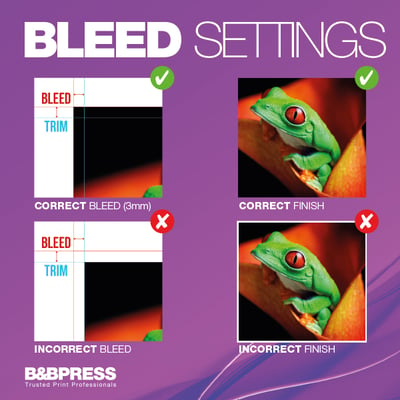
Any document that’s going to be professionally printed will require a bleed area and a safe zone. This determines where the cut off for the design is. You wouldn’t want important text or graphics to be left off in the printing process, so aim to keep all the information inside the safe zone.
The bleed’s purpose is to ensure your design reaches past the finished trim so you don’t see any white edges like a border on your final product. Define before you design. It’s an essential part of ensuring your artwork is prepared for print.
TIP: The industry standard is typically 3mm of bleed on each edge and a 3mm safe zone inside. However, you should consult with your printing specialists for their guidance on guidelines.
Make Sure You Have the Right Image Resolution

Incorrect image resolution is a guaranteed way to make your finished print look low-quality. If you use a resolution that’s too low, your images won’t translate well to your printed materials. For your images to look really clear and sharp, you need to make sure you provide the sufficient pixel dimensions.
If you want your images and graphics to look their very best, a minimum resolution of 300-400 ppi should be used once they're resized.
TIP: Another way you can avoid this mistake is by using a high-quality DSLR camera or opting for high-quality, professional stock imagery.
Don’t Go Overboard With Typography and Text
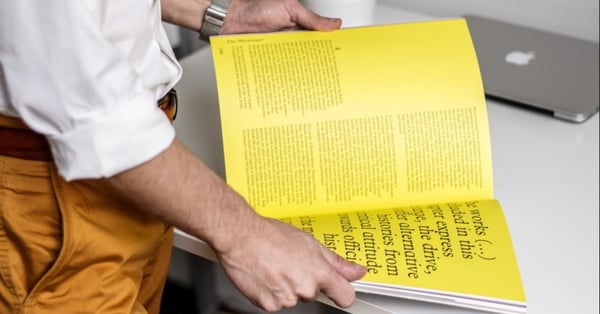
Whether it’s a corporate brochure or an educational prospectus, you’ll most likely have a lot of interesting content you want to include. From your USPs to case studies, the more you write, the smaller the text has to be.
When designing, you have the ability to zoom in to your heart's content, so it’s often a challenge to visualise how text will look printed in somebody’s hands.
Sometimes less is more when it comes to quality design. If sacrificing a tiny bit of content makes it a more reader-friendly experience, it’s a no brainer.
TIP: Take a step back and check for widows and orphans. They can make a design look unbalanced and unkempt when on their lonesome.
Partner With a Reliable Print Specialist
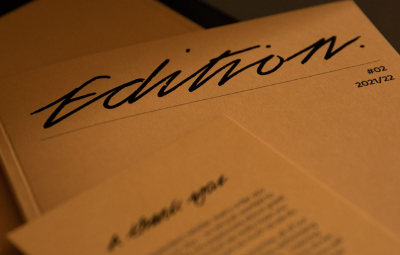
Not using the right print company is perhaps the biggest mistake you can make. You waste your time, money and effort only to receive a substandard product that doesn’t do your branding justice.
Printing errors can happen at any time, creating print quality problems in the process. However, if you partner with a dedicated team who's proactive enough to prevent them, you’ll sidestep any issues your printed materials might face.
They're often the first experience a new customer has of your brand, so why give them something that doesn’t represent the quality of your business? If you want to take your print materials to the next level for your business, then learn more about how effective printing can be for your business in our guide below.
Everything You Need to Know About Printing for Your Business
Print is still a very prominent part of the marketing world - especially with all the digital noise.
Our Guide to Print Marketing is packed with plenty of helpful advice and tips to make sure you and your business are in the best position when it comes to sourcing your print. Click below to learn more.
