It's often tricky to determine the best file format for printing. The answer can be challenging to find, as the best file type will depend on your current project and the results you're after.
Many formats are available, so knowing which is best for each project is vital to producing the best finish.
This blog post will give you a breakdown of these file formats so you can decide which one is best for your needs.
- Let's Talk About Raster and Vector Images
- What File Formats Can You Use?
- Colour Models: RGB or CMYK?
- Prepare Your Artwork for Printing With Insights From Experts
Let's Talk About Raster and Vector Images
Before deciding the best file format for printing, let's review the differences between vector and raster images. This knowledge will be vital in preparing print-ready media in the long run.
Raster and vector are two ways of constructing an image digitally. Raster images are more commonly used and are made up of pixels, meaning they're more traditionally used when taking photos or creating web graphics.
One of the main downsides to pixels is pixelation — as you zoom into an image, it blurs. Therefore, a raster image can distort your final product if you want to create large-format printed media such as a billboard.
When printing raster images, RAW file formats usually offer the best resolution. Unfortunately, there are many printers out there that don’t accept such a large and uncompressed file.
Some printers use TIFF/TIF, a file format popular in the photography and publishing industries. These files are huge but produce a high-quality image for subsequent printing.
Vector images, on the other hand, are created using geometric shapes. This means you can enlarge them to any size without losing sharpness, clarity or detail.
When printing vector images, the best file format for printing is typically PDF. It's a universally accepted file format and can retain detail in complex vector images. A vector will start as an Encapsulated PostScript (EPS) file, then be resized in editing software such as Adobe Illustrator or Photoshop and exported as a PDF.
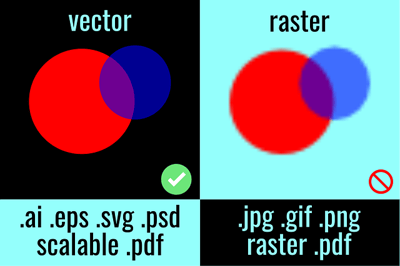
What File Formats Can You Use?
TIFF/TIF and PDF aren’t the only file formats you can use. Considering which is best depends on what you want to achieve in your final printed product. Here are more file formats to choose from:
- JPEG - This is the most common image format. It’s a compressed raster (pixel-based) format used for photos and graphics, and the compression levels are easily adjustable. A low compression setting can make JPEGs perfect for all types of print projects such as brochures, magazines, packaging and posters.
- AI - If you use Adobe Illustrator, AI will be your default image format. It works well with vector image editing and can be exported in PDF, TIFF/TIF or JPEG formats.
- PSD - If Photoshop is your software of choice, PSD will be your default file format. The only drawback is that printers usually don't recognise this format, so you must export your files into TIFF/TIF or JPEG before printing.
Looking to add print to your marketing strategy?
We're the experts. If you want to use print to make your marketing campaigns even more effective, we can help.
We've put together this handy guide that leaves no stone unturned with print marketing.
Want to get started? Download your free copy by filling in this simple form.
.png)
Colour Models: RGB or CMYK?
When saving a raster image in your editing software, you’ll need to choose a colour model. There are two basic colour models — additive and subtractive. When printing, make sure you select a CMYK colour model.
The most common additive model is RGB. This model uses light to create colour and is used when creating digital media. It combines red, green and blue to create other colours.
RGB is known as an additive colour model because when all three light colours are simultaneously shown at the same intensity, they produce white. Inversely, if the lights are out, it produces black.
RGB is best used for websites and digital communications, while the model for printing is CMYK.
CMYK is a subtractive colour model that adds pigment in ink or dye to subtract white from an image. It uses four ink colours — cyan, magenta, yellow and black. Printers use this in their process and produce the best colour clarity.
Prepare Your Artwork for Printing With Insights From Experts
To determine the best file format for printing, you should initially assess the needs of your project and then decide which format would be most suited to those needs.
You may use PDF for larger printing jobs, whereas JPEG may be sufficient for smaller jobs. Knowing about the best file formats for printing can help you achieve the best results for your campaign.
Here at B&B Press, we always try to make life easier for our customers. That’s why we’ve put together a webpage that offers some artwork guidance for you to take full advantage of.
We’ve also created a brilliant print guide to advise and inspire you through each stage of developing your print.
For more tips on preparing artwork for print, contact an expert printing professional like B&B Press or download our ‘Guide to Creating Brilliant Print’ below.
